OK so you want FREE CALL
- Point your browser to 192.168.1.1
- Login using user:zain
- Click on Basic > VoIP > SIP User
And enter a valid number in the marked fields
Note: SIP ID, Username, Password are all same i.e.
SIP ID: 13644272
Username: 13644272
Password: 13644272
- Click on Apply then on Register
You can check the status of VOIP registration under STATUS > VoIP
Note: This will only work if you are using Zain WiMAX
Note: This will only work if you are using Zain WiMAX
Few valid Zain@Home VoIP numbers:
13632121
13654499
13614889
13635636
13643636
13650068
13644272
SIP Server
SIP Registrar Server Address: voice.bb.zain.com
SIP Registrar Server Port: 5060
SIP Service Domain: voice.bb.zain.com
SIP Proxy Server Address: sia-zainCA146.bb.zain.com
SIP Proxy Server Port: 5060
END!

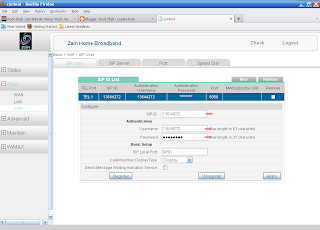






7 Comments:
fyi, zain removed voip server/account access from user account, only available on admin now.
did you know you can use x-lite (sip client) to connect directly with sip server instead, you could relay access through private vpn and make wimax calls anywhere from teh world.
hi , i was searching for something like setting up the voip on mobile phone so that i could directly access the server from my mobile and use wimax account to make calls.
@john dee can u teach how do connect xlite on a private vpn or directly to sip server?please email me for the tutorials at [email protected] i already downloaded the xlite
guys tell please please please tell me whats the username and password
when i go to 192.168.1.1
o man when i go to basic i cant get VoIP or SIP User
Say no to ISP surveillance, get an Ivacy VPN subscription for 0.99 USD and stay secure online!
Great set of tips from the master himself. Excellent ideas. Thanks for Awesome tips Keep it up
incracks.com
privatevpn-crack
panda-dome-premium-crack
bandicam-crack
Post a Comment