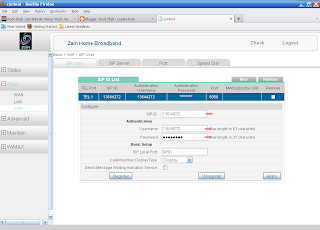OK so you want FREE Internet
- Login to Huawei Echolife BM635 via telnet.telnet 192.168.1.1
- Enter username / password and then press ENTER
username: wimax
password: wimax820
- At ATP prompt
type setallmacaddr XX:XX:XX:XX:XX:XX & then press ENTER (where XX:XX:XX:XX:XX:XX is a valid WAN MAC address)
e.g. ATP> setallmacaddr 4C:54:99:12:12:12
- Type restoredef & press ENTER
- Huawei BM635 will restart with new MAC address and default configuration.
- If done correctly then you will be connected to the Internet.
Note: Your WiFi & SIP settings will be lost.
Few valid MAC addresses:
4C:54:99:7A:23:94
4C:54:99:79:C8:59
4C:54:99:7A:1C:AA
4C:54:99:79:F5:9B
4C:54:99:7A:32:8B
4C:54:99:7A:44:A0
4C:54:99:79:FD:B4
more MACs later....
END!
Read more!